The PHP galaxy
The galaxy we will explore today is the PHP galaxy. This post will explain what PHP is, how to compile any Rust program to C and then to a PHP native extension.
What is PHP, and why?
PHP is a:
popular general-purpose scripting language that is especially suited to Web development. Fast, flexible, and pragmatic, PHP powers everything from your blog to the most popular websites in the world.
PHP has sadly acquired a bad reputation along the years, but recent releases (since PHP 7.0 mostly) have introduced neat language features, and many cleanups, which are excessively ignored by haters. PHP is also a fast scripting language, and is very flexible. PHP now has declared types, traits, variadic arguments, closures (with explicit scopes!), generators, and a huge backward compatibility. The development of PHP is led by RFCs, which is an open and democratic process.
The Gutenberg project is a new editor for WordPress. The latter is written in PHP. This is naturally that we want a native extension for PHP to parse the Gutenberg post format.
PHP is a language with a specification. The most popular virtual machine is Zend Engine. Other virtual machines exist, like HHVM (but the PHP support has been dropped recently in favor of their own PHP fork, called Hack), Peachpie, or Tagua VM (under development).
In this post, we will create an extension for Zend Engine. This virtual machine is written in C. Great, we have visited the C galaxy in the previous episode!
Rust 🚀 C 🚀 PHP
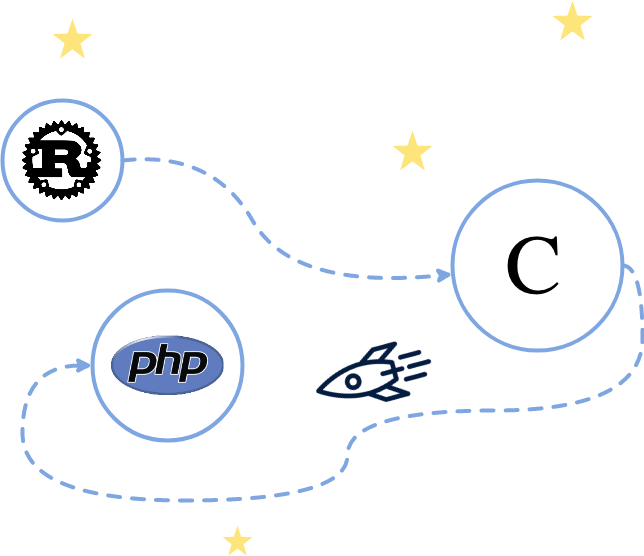
To port our Rust parser into PHP, we first need to port it to C. It's
been done in the previous episode. Two files result from this port to
C: libgutenberg_post_parser.a and gutenberg_post_parser.h,
respectively a static library, and the header file.
Bootstrap with a skeleton
PHP comes with a script to create an extension
skeleton/template,
called
ext_skel.php.
This script is accessible from the source of the Zend Engine virtual
machine (which we will refer to as php-src). One can invoke the script
like this:
The ext_skel.php script recommends to go through the following steps:
- Rebuild the configuration of the PHP source (run
./buildconfat the root of thephp-srcdirectory), - Reconfigure the build system to enable the extension, like
./configure --enable-gutenberg_post_parser, - Build with
make, - Done.
But our extension is very likely to live outside the php-src tree. So
we will use phpize instead. phpize is an executable that comes with
php, php-cgi, phpdbg, php-config etc. It allows to compile
extensions against an already compiled php binary, which is perfect in
our case! We will use it like this :
In this post, we will not show all the edits we have done, but we will
rather focus on the extension binding. All the sources can be found
here.
Shortly, here is the config.m4 file:
PHP_ARG_ENABLE(gutenberg_post_parser, whether to enable gutenberg_post_parser support,
[ --with-gutenberg_post_parser Include gutenberg_post_parser support], no)
if test "$PHP_GUTENBERG_POST_PARSER" != "no"; then
PHP_SUBST(GUTENBERG_POST_PARSER_SHARED_LIBADD)
PHP_ADD_LIBRARY_WITH_PATH(gutenberg_post_parser, ., GUTENBERG_POST_PARSER_SHARED_LIBADD)
PHP_NEW_EXTENSION(gutenberg_post_parser, gutenberg_post_parser.c, $ext_shared)
fi
What it does is basically the following:
- Register the
--with-gutenberg_post_parseroption in the build system, and - Declare the static library to compile with, and the source of the extension itself.
We must add the libgutenberg_post_parser.a and
gutenberg_post_parser.h files in the same directory (a symlink is
perfect), to get a structure such as:
The core of the extension is the gutenberg_post_parser.c file. This
file is responsible to create the module, and to bind our Rust code to
PHP.
The module, aka the extension
As said, we will work in the gutenberg_post_parser.c file. First,
let's include everything we need:
The last line includes the gutenberg_post_parser.h file generated by
Rust (more precisely, by cbindgen, if you don't remember, take a look
at the previous
episode).
Then, we have to decide what API we want to expose into PHP? As a reminder, the Rust parser produces an AST defined as:
The C variant of the AST is very similar (with more structures, but the idea is almost identical). So in PHP, the following structure has been selected:
The gutenberg_post_parse function will output an array of objects of
kind Gutenberg_Parser_Block or Gutenberg_Parser_Phrase, i.e. our
AST.
So, let's declare those classes!
Declare the classes
Note: The next 4 code blocks are not the core of the post, it is just code that needs to be written, you can skip it if you are not about to write a PHP extension.
zend_class_entry *gutenberg_parser_block_class_entry;
zend_class_entry *gutenberg_parser_phrase_class_entry;
zend_object_handlers gutenberg_parser_node_class_entry_handlers;
typedef struct _gutenberg_parser_node gutenberg_parser_node;
A class entry represents a specific class type. A handler is associated to a class entry. The logic is somewhat complicated. If you need more details, I recommend to read the PHP Internals Book.
Then, let's create a function to instanciate those objects:
static zend_object *
Then, let's create a function to free those objects. It works in two steps: Destruct the object by calling its destructor (in the user-land), then free it for real (in the VM-land):
static void
static void
Then, let's initialize the “module”, i.e. the extension. During the initialisation, we will create the classes in the user-land, declare their attributes etc.
If you are still reading, first: Thank you, and second: Congrats!
Then, there is a PHP_RINIT_FUNCTION and a PHP_MINFO_FUNCTION
functions that are already generated by the ext_skel.php script. Same
for the module entry definition and other module configuration details.
The gutenberg_post_parse function
We will now focus on the gutenberg_post_parse PHP function. This
function takes a string as a single argument and returns either false
if the parsing failed, or an array of objects of kind
Gutenberg_Parser_Block or Gutenberg_Parser_Phrase otherwise. Let's
write it! Notice that it is declared with the PHP_FUNCTION
macro.
At this step, the argument has been declared and typed as a string
("s"). The string value is in input and the string length is in
input_len.
The next step is to parse the input. (The length of the string is not
needed). This is where we are going to call our Rust code! Let's do
that:
// Parse the input.
Result parser_result = ;
// If parsing failed, then return false.
if
// Else map the Rust AST into a PHP array.
const Vector_Node nodes = parse_result.ok._0;
The Result type and the parse function come from Rust. If you don't
remember those types, please read the previous episode about the C
galaxy.
Zend Engine has a macro called RETURN_FALSE to return… false! Handy
isn't it?
Finally, if everything went well, we get back a collection of node as a
Vector_Node type.
The next step is to map those Rust/C types into PHP types, i.e. an array of the Gutenberg classes. Let's go:
// Note: return_value is a “magic” variable that holds the value to be returned.
//
// Allocate an array.
;
// Map the Rust AST.
;
}
Done 😁! Oh wait… the into_php_objects function need to be written!
The into_php_objects function
This function is not terribly complex: It's just full of Zend Engine
specific API as expected. We are going to explain how to map a Block
into a Gutenberg_Parser_Block object, and to let the Phrase mapping
to Gutenberg_Parser_Phrase for the assiduous readers. And there we go:
void
Now let's map a block. The process is the following:
- Allocate PHP strings for the block namespace, and for the block name,
- Allocate an object,
- Set the block namespace and the block name to their respective object properties,
- Allocate a PHP string for the block attributes if any,
- Set the block attributes to its respective object property,
- If any children, initialise a new array, and call
into_php_objectswith the child nodes and the new array, - Set the children to its respective object property,
- Finally, add the block object inside the array to be returned.
const Block_Body block = node.block;
zval php_block, php_block_namespace, php_block_name;
// 1. Prepare the PHP strings.
;
;
Do you remember that namespace, name and other similar data are of type
Slice_c_char? It's just a structure with a pointer and a length. The
pointer points to the original input string, so that there is no copy
(and this is the definition of a slice actually). Well, Zend Engine has
a ZVAL_STRINGL
macro
that allows to create a string from a pointer and a length, great!
Unfortunately for us, Zend Engine does a copy behind the
scene…
There is no way to keep the pointer and the length only, but it keeps
the number of copies small. I think it is to take the full ownership of
the data, which is required for the garbage collector.
// 2. Create the Gutenberg_Parser_Block object.
;
The object has been instanciated with a class represented by the
gutenberg_parser_block_class_entry.
// 3. Set the namespace and the name.
;
;
;
;
The zval_ptr_dtor adds 1 to the reference counter. This is required
for the garbage collector.
// 4. Deal with block attributes if some.
if
It is similar to what has been done for namespace and name. Now
let's continue with children.
// 6. Handle children.
const Vector_Node *children = ;
if
;
Finally, add the block instance into the array to be returned:
// 8. Insert the object in the collection.
;
PHP extension 🚀 PHP userland
Now the extension is written, we have to compile it. That's the
repetitive set of commands we have shown above with phpize. Once the
extension is compiled, the generated gutenberg_post_parser.so file
must be located in the extension directory. This directory can be found
with the following command:
For instance, in my computer, the extension directory is
/usr/local/Cellar/php/7.2.11/pecl/20170718.
Then, to enable the extension for a given execution, you must write:
| \
Or, to enable the extension for all executions, locate the php.ini
file with php --ini and edit it to add:
extension=gutenberg_post_parser
Done!
Now, let's use some reflection to check the extension is correctly loaded and handled by PHP:
}
Everything looks good: There is one function and two classes that are defined as expected. Now, let's write some PHP code for the first time in this blog post!
It works very well!
Conclusion
The journey is:
- A string written in PHP,
- Allocated by the Zend Engine from the Gutenberg extension,
- Passed to Rust through FFI (static library + header),
- Back to Zend Engine in the Gutenberg extension,
- To generate PHP objects,
- That are read by PHP.
Rust fits really everywhere!
We have seen in details how to write a real world parser in Rust, how to bind it to C and compile it to a static library in addition to C headers, how to create a PHP extension exposing one function and two objects, how to integrate the C binding into PHP, and how to use this extension in PHP.
As a reminder, the C binding is about 150 lines of code. The PHP extension is about 300 lines of code, but substracting “decorations” (the boilerplate to declare and manage the extension) that are automatically generated, the PHP extension reduces to about 200 lines of code. Once again, I find this is a small surface of code to review considering the fact that the parser is still written in Rust, and modifying the parser will not impact the bindings (except if the AST is updated obviously)!
PHP is a language with a garbage collector. It explains why all strings are copied, so that they are owned by PHP itself. However, the fact that Rust does not copy any data saves memory allocations and deallocations, which is the biggest cost most of the time.
Rust also provides safety. This property can be questionned considering the number of binding we are going through: Rust to C to PHP: Does it still hold? From the Rust perspective, yes, but everything that happens inside C or PHP must be considered unsafe. A special care must be put in the C binding to handle all situations.
Is it still fast? Well, let's benchmark. I would like to remind that the
first goal of this experiment was to tackle the bad performance of the
original PEG.js parser. On the JavaScript ground, WASM and ASM.js have
shown to be very much faster (see the WebAssembly
galaxy,
and the ASM.js
galaxy).
For PHP, phpegjs is used: It reads
the grammar written for PEG.js and compiles it to PHP. Let's see how
they compare:
| Document | PEG PHP parser (ms) | Rust parser as a PHP extension (ms) | speedup |
|---|---|---|---|
demo-post.html | 30.409 | 0.0012 | × 25341 |
shortcode-shortcomings.html | 76.39 | 0.096 | × 796 |
redesigning-chrome-desktop.html | 225.824 | 0.399 | × 566 |
web-at-maximum-fps.html | 173.495 | 0.275 | × 631 |
early-adopting-the-future.html | 280.433 | 0.298 | × 941 |
pygmalian-raw-html.html | 377.392 | 0.052 | × 7258 |
moby-dick-parsed.html | 5,437.630 | 5.037 | × 1080 |
Benchmarks between PEG PHP parser and Rust parser as a PHP extension.
The PHP extension of the Rust parser is in average 5230 times faster than the actual PEG PHP implementation. The median of the speedup is 941.
Another huge issue was that the PEG parser was not able to handle many Gutenberg documents because of a memory limit. Of course, it is possible to grow the size of the memory, but it is not ideal. With the Rust parser as a PHP extension, memory stays constant and close to the size of the parsed document.
I reckon we can optimise the extension further to generate an iterator instead of an array. This is something I want to explore and analyse the impact on the performance. The PHP Internals Book has a chapter about Iterators.
Thanks for reading!